Automatic PO match
Keep your inventory up to date with automatic PO match. The system links invoices to the right order.
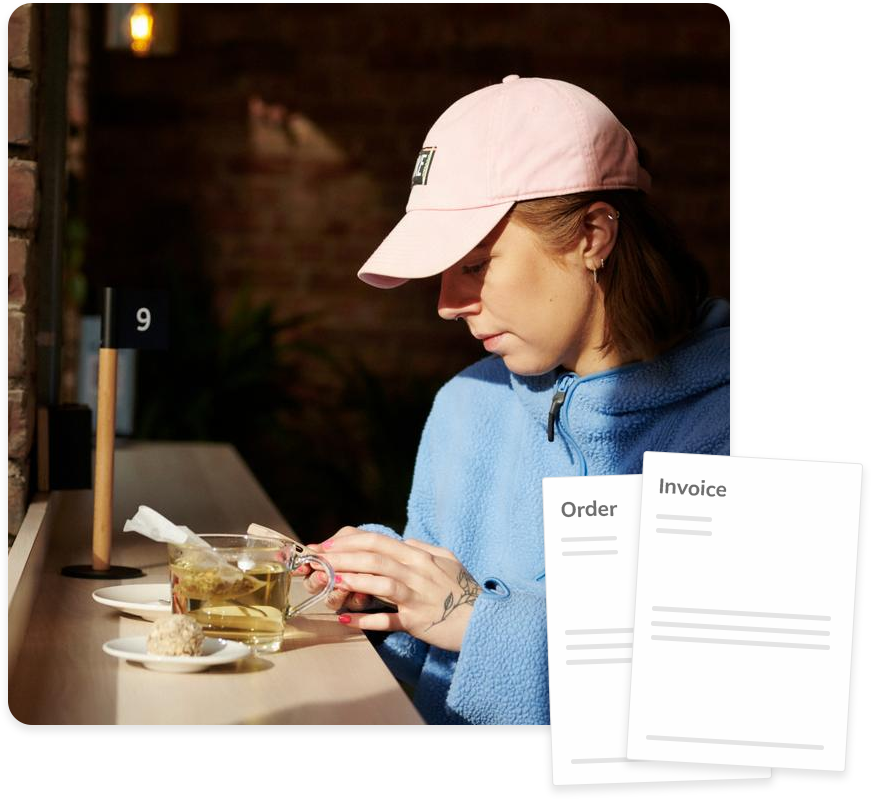
How automatic PO matching works in Compello
-
Importing data
The module imports open purchase orders and the associated goods receipts from your purchasing or ERP system.
-
Matching using order number
When a purchase invoice is received, the system compares the order number on the invoice with the available purchase orders to find the right match.
-
Line item interpreter
If the invoice is received as EHF through an access point, or via Compello's invoice reception service (provided the item line interpreter service has been ordered), the individual item lines on the invoice can be read and interpreted. This ensures precise matching of each line item on the invoice with the corresponding order lines.
-
Head matching for missing item lines
If an invoice does not have line item information available, the system will instead attempt to match the invoice at head level. Here, the total invoice amount is compared with the sum of the received order lines. If the amounts match within the predefined tolerance limits, the invoice is considered matched.
-
Manual deviation handling
If the invoice cannot be matched, you can manually search for the relevant order and match the invoice against the received order lines.
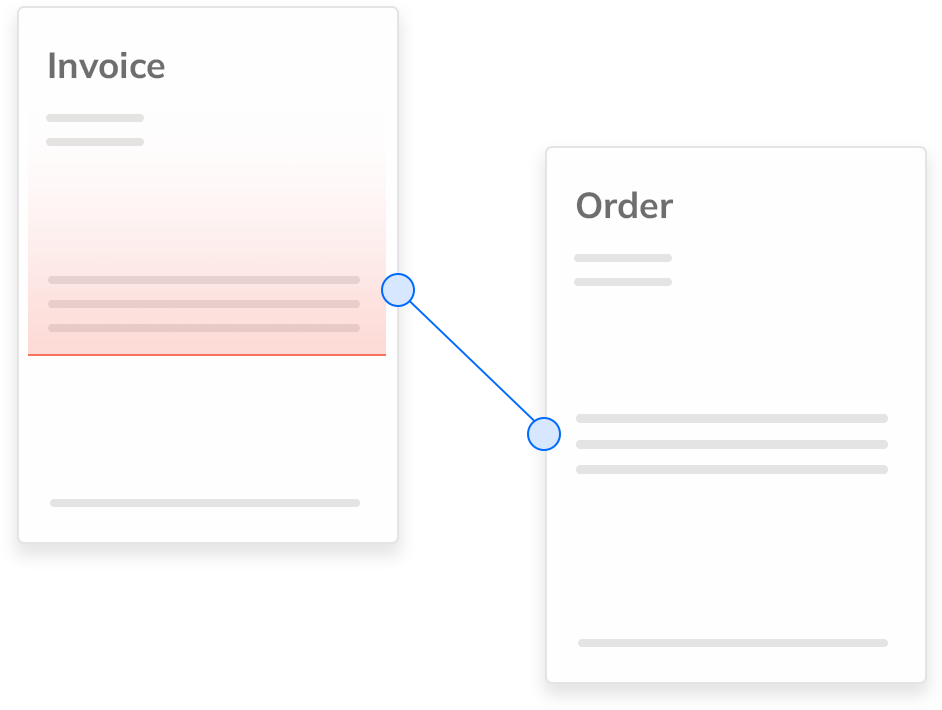
Integrations
