Save time and money with smart features
With artificial intelligence and advanced rules, your business can save significant amounts of time and resources in processing incoming invoices.
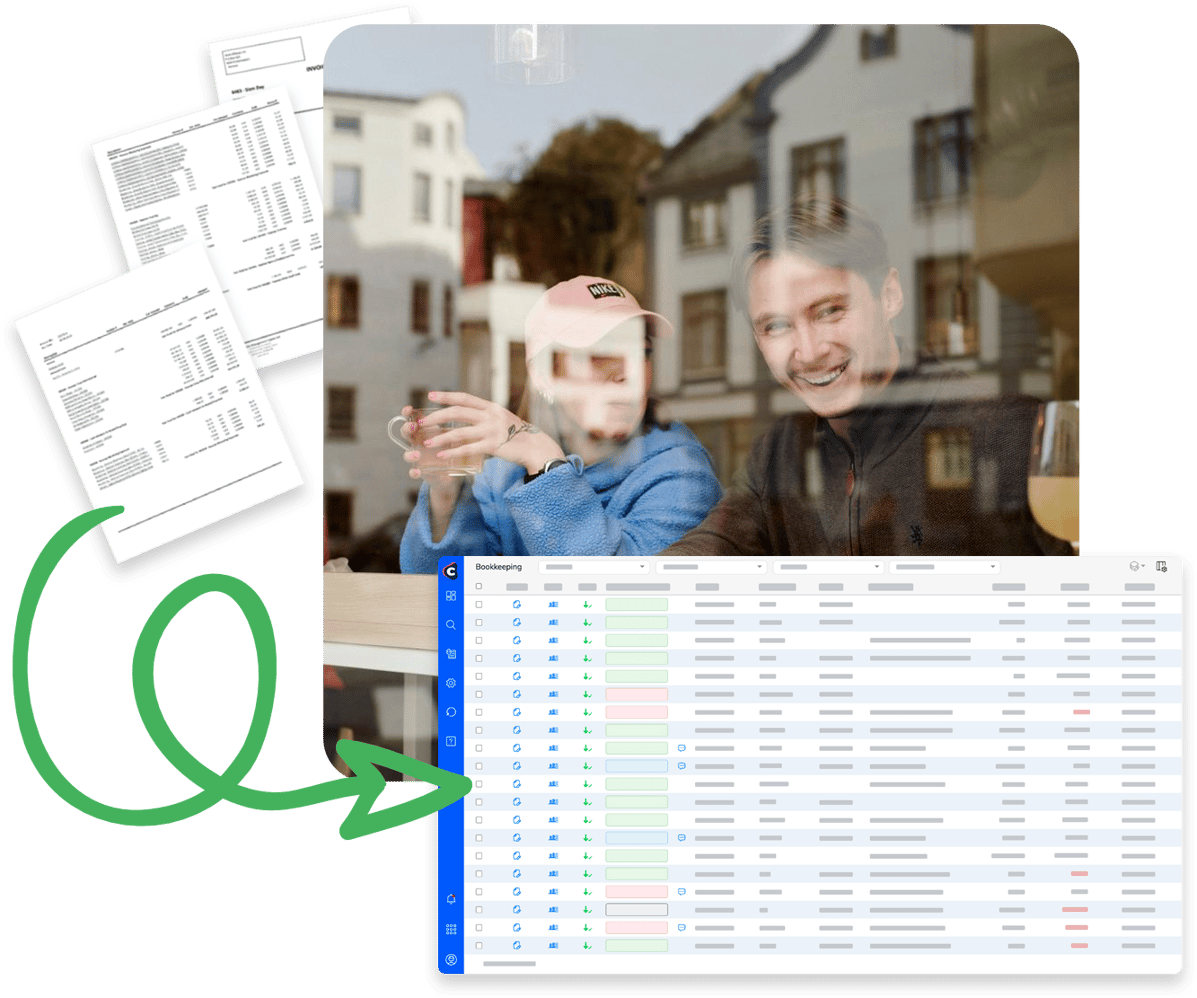
Invoice reception
Automatic Posting
PO Match
Reference Check
Approval
Task List
Voucher Editor
Multi-client
Reporting and Analysis
Contracts
Expense Management
Order
Invoice Firewall
Document center
All you need on your mobile
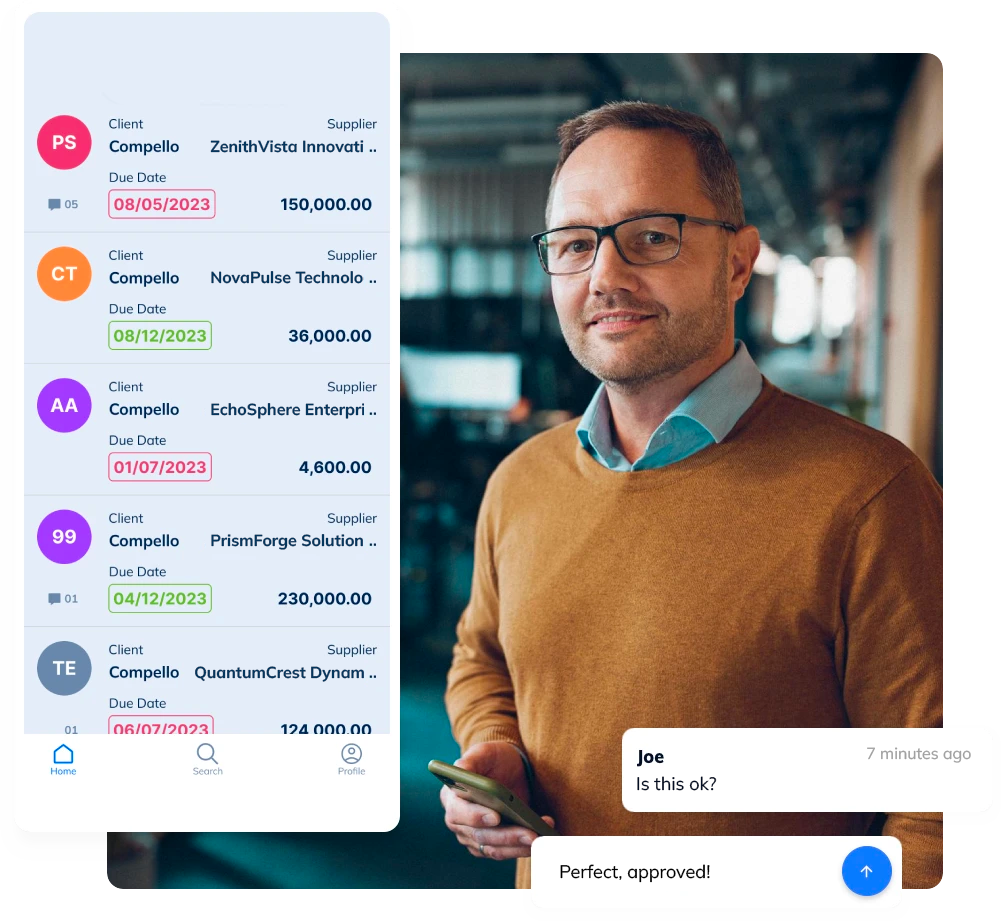
Connect to 40 ERP Systems

See how it works
Frequently asked questions for Compello functions
Compello's AI-based coding uses a combination of machine learning and smart accounting rules. The system learns from your historical data and previously coded invoices to automatically suggest or apply the correct coding for new invoices. This process ensures high accuracy and significantly reduces the manual data entry and review time required for repetitive invoices. The system can even flag any discrepancies for your team's review, ensuring a precise and efficient workflow.
PO-matching (Purchase Order matching) is an automated process that compares an incoming invoice against a pre-existing purchase order and goods receipt. Yes, Compello supports both head and line-level matching. The system can automatically compare the total invoice amount (head-level matching) or, for more complex invoices, analyze each individual line item to ensure quantities, prices, and products match the purchase order exactly. This helps eliminate discrepancies and streamlines the approval process.
Yes, Compello's mobile app allows your team to approve, decline, or forward invoices from anywhere, at any time. Our approval workflows are highly flexible and can be customized to your company's specific needs. You can set up sequential or parallel approval paths, define amount limits for each approver, and set up temporary approvers for when someone is away. This ensures a fluid and uninterrupted workflow.
Our Multi-client feature is designed for companies with multiple subsidiaries or for accounting firms that manage several clients. It allows a single user to work with multiple companies simultaneously from the same screen. You can navigate through the invoices of different entities and even edit several vouchers in a single operation, which significantly boosts productivity and centralizes your financial oversight.
The Invoice Firewall is an automated control system for incoming e-invoices. It acts as a first line of defense, automatically checking incoming invoices for errors or missing information before they enter your system. If an issue is detected, it can automatically send instructions to the supplier for correction, ensuring that the data you receive is clean, accurate, and ready for processing.
Yes, Compello has a dedicated mobile app for on-the-go functionality. It allows you to approve, decline, or forward invoices directly from your mobile device. The app ensures that your financial processes can continue smoothly even when you're away from your desk, keeping workflows fluid and preventing delays.
Compello's expense management feature streamlines the entire process of handling employee expenses. It provides employees with an easy way to submit their expenses and documentation, while giving the finance department a centralized platform for review, approval, and processing. This function provides greater visibility and control over company expenditures, helping to reduce manual paperwork and potential errors.
Compello includes a secure, searchable, and digital document archive that stores all your invoices and related financial documents. The archive is designed to be fully compliant with relevant accounting laws and regulations, ensuring your data is stored securely and is easily accessible. You can quickly retrieve any document using powerful search functionalities, which is essential for audits and financial reviews.
Compello is designed to handle all major invoice formats seamlessly. Our system directly receives and processes digital invoices sent via EHF (Elektronisk Handelsformat). For invoices received as PDFs or in paper form, our solution uses intelligent data capture and scanning technology to digitize and import the information with high accuracy. This ensures that all your incoming invoices, regardless of their format, are channeled into a single, automated workflow, eliminating the need for manual data entry and reducing errors.
Get a free demo
Discover how you can save time and money for your business. Find a time that suits you and get a free demo in just 30 minutes.