The ultimate accounting time saver
Auto-coding
With auto coding, you don't have to find the right account yourself. The system suggests where the invoice should be posted and learns for next time.

This is how auto-coding works
- The EHF / PEPPOL / Invoice Receipt files are imported and the auto-coding module checks if the following information is available:
- Client
- Document type
- Supplier
- The module then checks whether there are fixed rules before auto-coding is activated under Settings or Client setup.
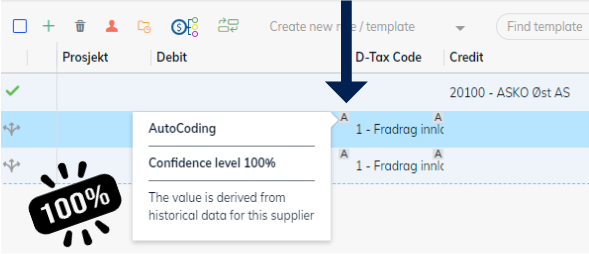
Benefits of auto-coding
- You save time!
- Reduces the risk of errors
- Increases efficiency
- Better overview and control of your finances
- Reduce costs

Recurring transactions
Auto-coding can also be used to handle transactions that recur regularly, such as fixed expenses or income. You simply create a rule that automatically posts these transactions to the correct account each time they recur.

